top of page


COMPUTER APPLICATIONS
In this module, we were introduced to the world of Computer Generated 3-Dimensional drawings. We applied modelling software such as Revit, Autodesk 3D Max as a design tool to create and modify forms and surfaces. We were taught on the potential of cross breeding in different software, in order to gamer the necessary desired results for visualization work. We also learnt to produce photorealistic renderings of architectural materials, lightings, cameras and content.
Project 1 - Work in Progress
This project involves the production of Revit model of the selected architecture design using Architectural Components such as Wall, Roof, Stairs, Floor, Curtain Wall, Doors and Windows. At the end of the project, the model shall be used to generate documentation drawings, using Revit Architecture’s Documentation Components such as Sheets, Titleblock, Sections, Room Tags, Schedule & etc. We were required to create an album for public access. The Work in Progress (WIP) print screens and test renderings were uploaded to this online platform to show progressive evidence of the working process. It served as a communication and mutual learning platform.
.png)
.png)
.png)
.png)
.png)
.png)
.png)
.png)
.png)
.png)
.png)
.png)
.png)
.png)
.png)
.png)
.png)
.png)
.png)
.png)
.png)
.png)
.png)
.png)
.png)
.png)
.png)
.png)
.png)
.png)
.png)
.png)
.png)
.png)
.png)
.png)
Project 1 Documentation
Project 2 - Work in Progress
This project involves the production of photorealistic still renderings using 3DS Max of the selected architecture design with materials, appropriate camera views and post-production enhancement on the visual outcome. The visualisation work would be assessed on the types and ways materials are used, types of lights and effects used to set up the scene, setup of appropriate camera views for rendering and skills of using post-production tools to enhance the visual outcome. Here are some Work in Progress (WIP) print screens and test renderings for project 2. They were uploaded to this online platform to show progressive evidence of the working process. It served as a communication and mutual learning platform.
Exterior Rendering
.png)
.png)
.png)
.png)
.png)
.png)
.png)
.png)

Interior Rendering
.png)
.png)
.png)
.png)
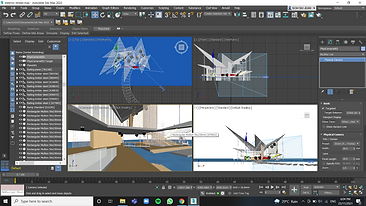.png)

bottom of page




